AutoDesigner Panel Selection via API
You can set preferred solar panel(s) for a project via Create Projector Update Project endpoints now. With the preferred panels set, you can be sure that your sales team will only sell panels appropriate for the site location, avoiding potentially deal-breaking change orders. AutoDesigner will use preferred panels in both Design Mode and Sales Mode. If no preferred panels are set, AutoDesigner will use panels enabled in your tenant.
If you are using Design API, the panel selection with AutoDesigner API will remain unchanged. You will continue to set panel, inverter, and other equipment preferences on each API call.
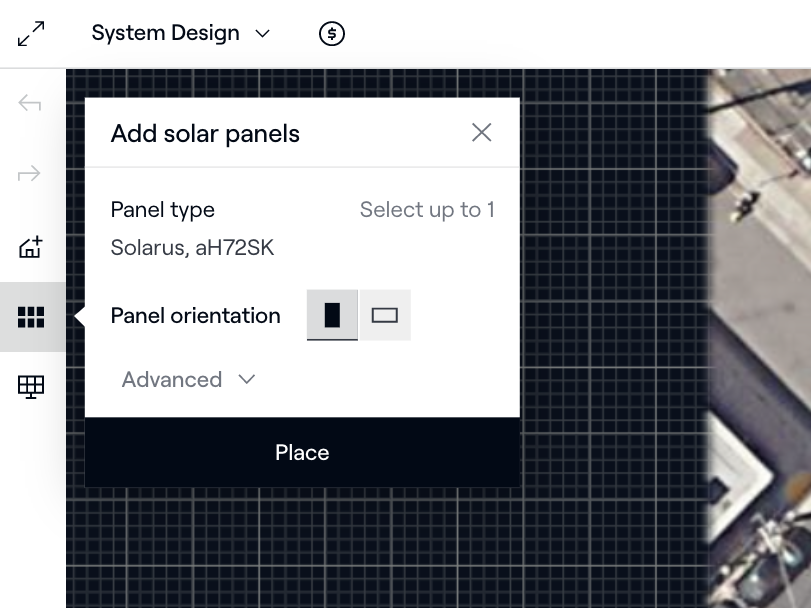
The preferred panel for this project is set to Solarus AH72SK, the only choice that AutoDesigner in Sales Mode gives to your user.