Create a 3D roof model for testing
This tutorial shows how to instantly create a 3D roof model to test your integration.
How It Works
You will make an API call to the mock expert design service. The service is available to all Aurora tenants free of charge and produces instant 3D roof models for select project locations.
Getting Started
To complete this tutorial, you will need:
- your Aurora tenant to be on a Business plan,
- your Aurora tenant to use the current API version,
- your Aurora bearer token,
- your Aurora
tenant_id.
You or any Administrator for your Aurora tenant can retrieve the token and tenant id from the API Settings page.
Step 1. Create a project in Aurora
Create a project for one of the following addresses using the Aurora application or API.
- 901 Mears Ct, Stanford, CA 94305, USA
- 634 Mirada Ave, Stanford, CA 94305, USA
- 419 10th Ave, Belmar, NJ 07719, USA
- 7126 Casita Dr, Magnolia, TX 77354, USA
//POST https://api-sandbox.aurorasolar.com/tenants/{tenant_id}/projects
{
"project": {
"address": "901 Mears Ct, Stanford, CA 94305, USA"
}
}
//HTTP 200 Response
{
"project": {
"id": "733030f3-2573-43db-8906-a41e95662012",
"external_provider_id": null,
"created_from_lead_id": null,
"name": null,
"customer_salutation": null,
"customer_first_name": null,
"customer_last_name": null,
"customer_address": null,
"customer_email": null,
"customer_phone": null,
"location": {
"property_address": "434 Brannan St, San Francisco, CA 94107, USA",
"latitude": 37.77960043,
"longitude": -122.39530086
},
"project_type": "residential",
"owner_id": null,
"status": null
}
}Step 2. Create a mock expert design service request
Create a design request using the project_id from step 1, setting auto_accept to true. The request will be instantly fulfilled by the mock expert design service. You can access the newly created design via the Aurora UI or API.
//POST [https://api-sandbox.aurorasolar.com/tenants/{tenant_id}/](https://api-sandbox.aurorasolar.com/v2/tenants/%7Btenant_id%7D/projects)design_requests
{
"design_request": {
"project_id": "733030f3-2573-43db-8906-a41e95662012",
"auto_accept": true
}
}
//HTTP 200 response
{
"design_request": {
"id": "e05a0ad0-ef50-4a2c-b1c1-6a227435b857",
"project_id": "733030f3-2573-43db-8906-a41e95662012",
"status": "submitted",
"design_id": null,
"location": {
"property_address": "434 Brannan St, San Francisco, CA 94107, USA",
"latitude": 37.77960043,
"longitude": -122.39530086
},
"submitted_at": "2022-06-22T21:12:36.795Z",
"completed_at": null,
"reviewed_at": null,
"image_src": "Google",
"lidar_src": "Google Sunroof",
"sla": 180,
"designer_rejection_reason": null,
"auto_accept": true,
"auto_accepted": null,
"designer_rejected_at": null
}
}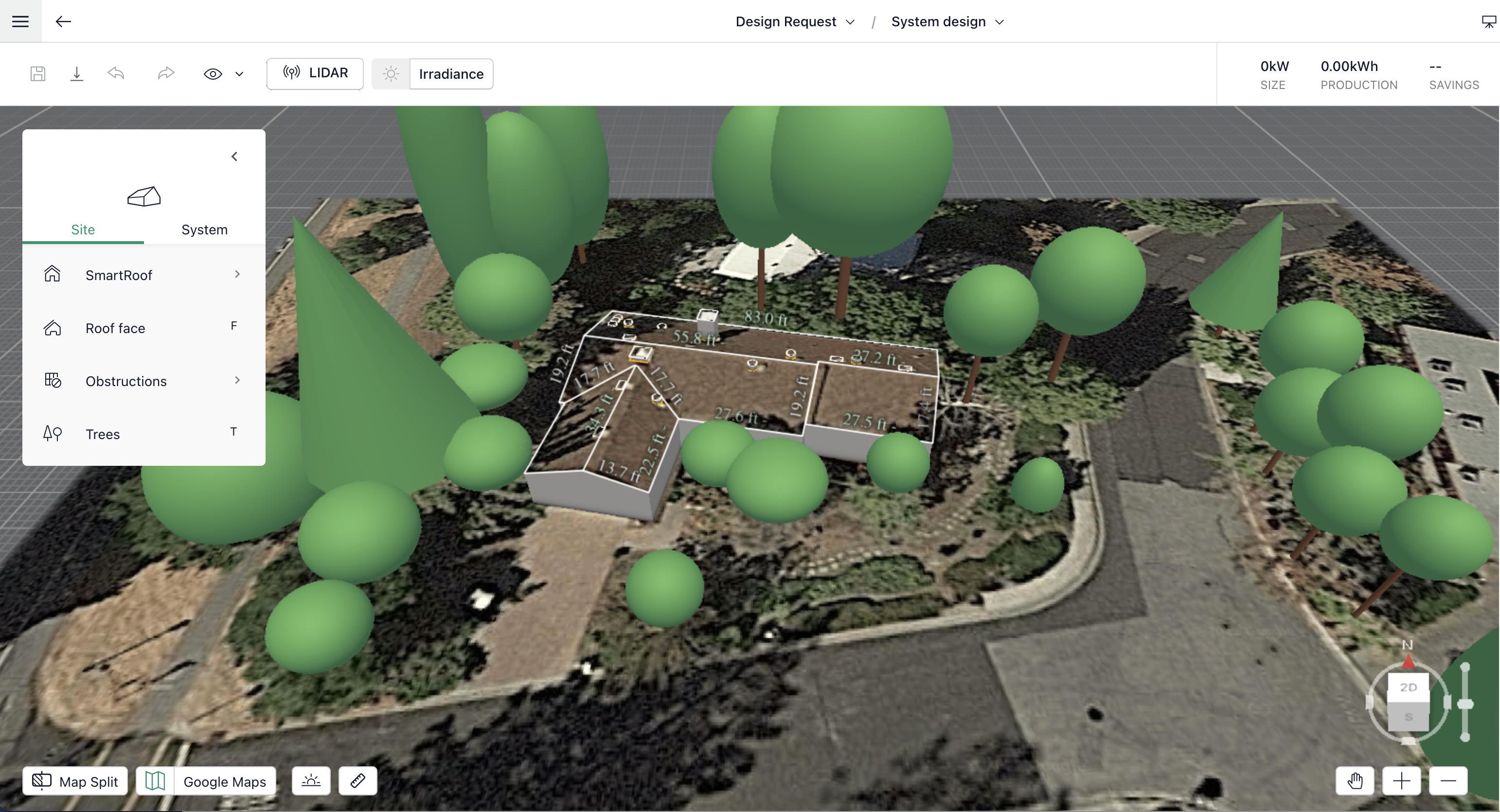
3D roof model complete with trees for 901 Mears Ct in Stanford, CA produced by the mock expert design service
Considerations
- You have to neither use the Aurora expert design service nor integrate with it to take advantage of mock designs that Design Requests API produces.
- Each address recognized by the mock expert design service produces a different type of roof.
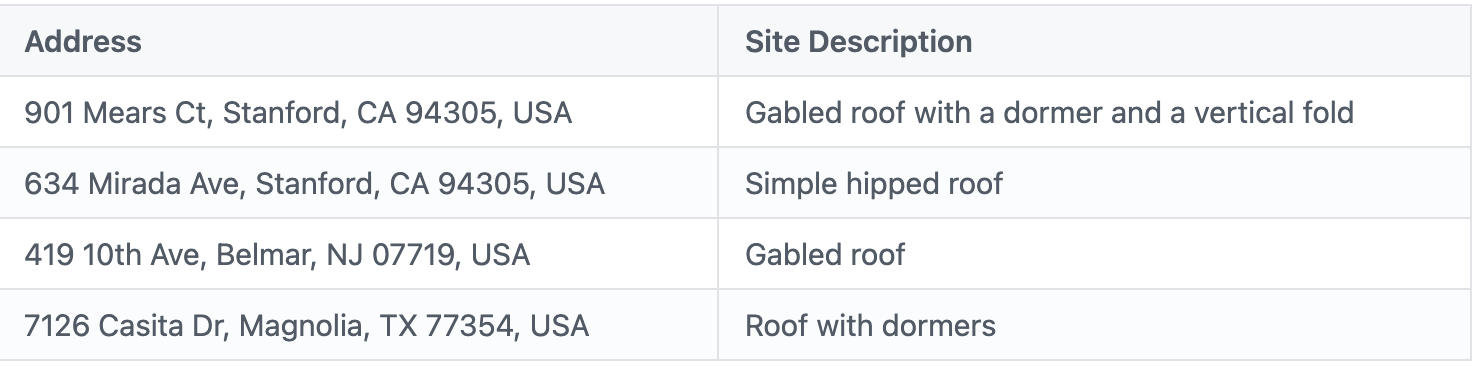
Updated 5 months ago