Retrieve Web Proposal URL
This tutorial shows how to retrieve a URL to the publicly available interactive proposal.
How It Works
You can share a Sales Mode proposal with the homeowner via a public Web Proposal URL. On URL creation in Sale Mode, you will receive a webhook with the salient design_id that you can use to retrieve Web Proposal URL.
Getting Started
To complete this tutorial, you will need:
- your Aurora tenant to be on a Business plan,
- your Aurora tenant to use the current API version,
- your Aurora bearer token,
- your Aurora
tenant_id, - URL to deliver Aurora webhooks to.
You or any Administrator for your Aurora tenant can retrieve the token and tenant id from the API Settings page.
Step 1. Subscribe to web_proposal_url_created webhook event.
Subscribe to web_proposal_url_created webhook event using the Webhook dashboard or via Webhooks API, pointing webhooks to your application that will process them.
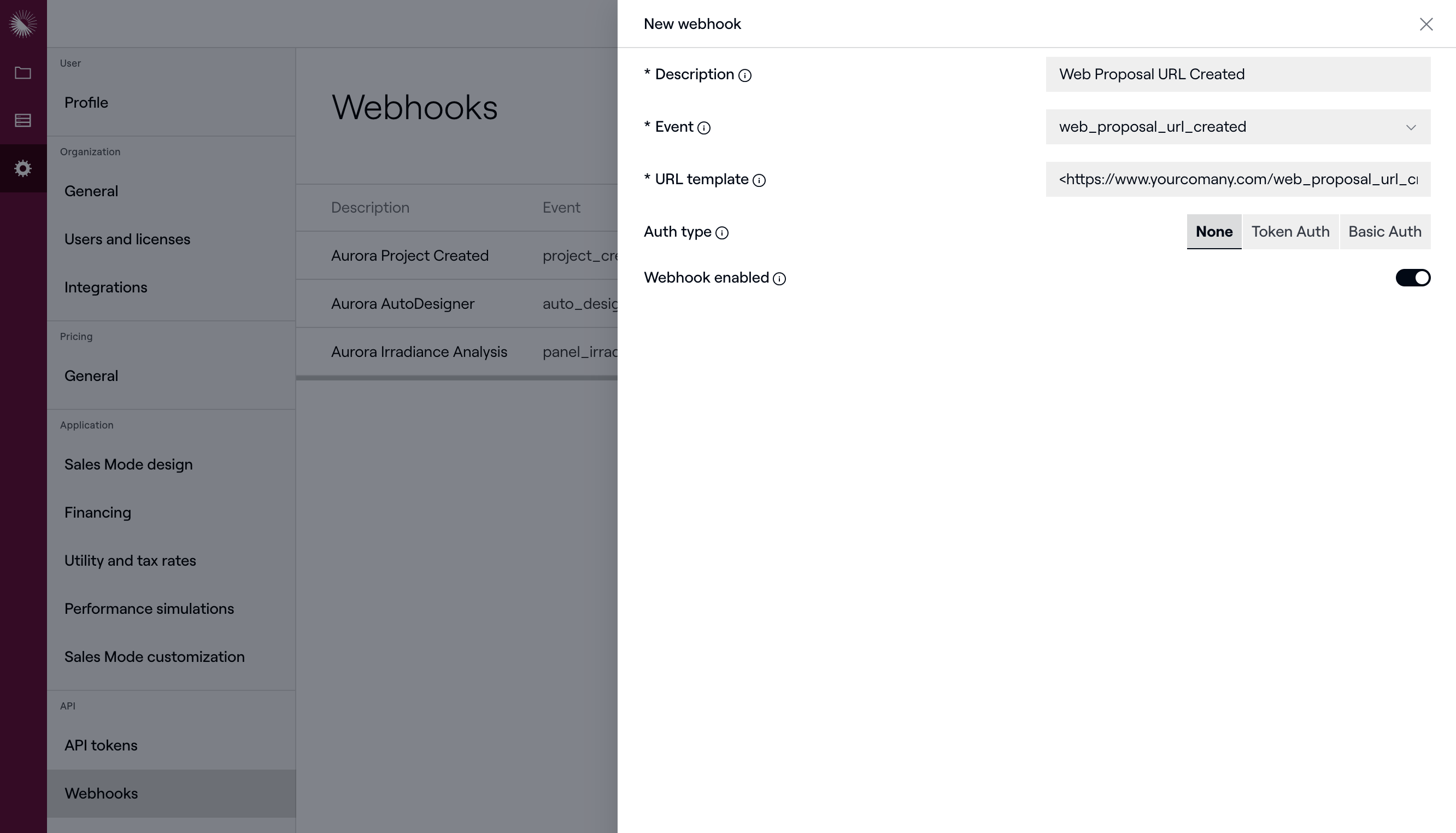
//POST <https://api-sandbox.aurorasolar.com/tenants/{tenant_id}/webhooks>
{
"webhook": {
"description": "Web proposal URL created",
"event": "web_proposal_url_created",
"url_template": "<https://www.yourcomany.com/web_proposal_url_created_webhooks?design_id=<DESIGN_ID>&source=<SOURCE>"
"enabled": true
}
}Step 2. On webhook receipt, retrieve the URL.
On the web_proposal_url_created webhook receipt, use Retrieve Web Proposal API to retrieve the URL and store it in the target system.
/Webhook query string payload
?design_id=2v52d42f-7b03-40f4-94be-e393ed8c5386&source=APP
//GET https://api-sandbox.aurorasolar.com/tenants/{tenant_id}/designs/{design_id}/web_proposal
//HTTP 200 response
{
"url": "https://v2.aurorasolar.com/e-proposal/_df-JNW4uAez5a7KThnOaBhr8auE74Qw1-oYOzrS_SI",
"url_expired": false
}Step 3. If URL has expired, re-generate it.
Generate a Web Proposal URL and store it in the target system.
// POST https://api-sandbox.aurorasolar.com/tenants/{tenant_id}/designs/{design_id}/web_proposal/generate_url
//HTTP 200 response
{
"url": "https://v2.aurorasolar.com/e-proposal/_df-JNW4uAez5a7KThnOaBhr8auE74Qw1-oYOzrS_SI",
"url_expired": false
}
Considerations
- By default, the Web Proposal URL expires after 30 days. Please contact your Aurora account team if you need to increase that default.
- You can limit webhooks to only URLs created in the UI (as opposed to API) using a webhook filter
{"<SOURCE>": ["APP"]}. - Consider using a webhook test site like https://webhook.site to verify that your webhook subscription is live.
Updated 5 months ago