Request a roof model built
This tutorial shows how to programmatically create a request for a 3D roof model from Aurora’s Expert Modeling Service.
See also: AI Roof
How It Works
You create an Expert Modeling Service request for an Aurora project. Upon receipt of the request, Aurora designers build a 3D roof model. On your accepting the model, a new design with the 3D roof model is added to your project.
Getting Started
To complete this tutorial, you will need:
- your Aurora tenant to be on a Business plan,
- your Aurora tenant to use the current API version,
- your Aurora bearer token,
- your Aurora
tenant_id, - URL to deliver Aurora webhooks to.
You or any Administrator for your Aurora tenant can retrieve the token and tenant id from the API Settings page.
Step 1. Subscribe to a design request completion webhook event.
Subscribe to the design_request_completed webhook event, pointing webhooks to your application that will process them.
//POST https://api-sandbox.aurorasolar.com/tenants/{tenant_id}/webhooks
{
"webhook": {
"description": "Design Request Completed",
"event": "design_request_completed",
"url_template": "https://www.yourcompany.com/aurora_design_request_completed_webhooks?design_request_id=<DESIGN_REQUEST_ID_IN_AURORA>&status=<STATUS>",
"enabled": true
}
}Step 2. Create a project.
Create a project using an address that will be instantly filled by the mock Expert Modeling Service.
//POST https://api-sandbox.aurorasolar.com/tenants/{tenant_id}/projects
{
"project": {
"address": "901 Mears Ct, Stanford, CA 94305, USA"
}
}
//HTTP 200 response
{
"project": {
"id": "a09d77f4-c98c-4681-b172-07ba6cae39b3",
"external_provider_id": null,
"name": null,
"customer_salutation": null,
"customer_first_name": null,
"customer_last_name": null,
"customer_address": null,
"customer_email": null,
"customer_phone": null,
"location": {
"property_address": "434 Brannan St, San Francisco, CA 94107, USA",
"latitude": 37.77960043,
"longitude": -122.39530086
},
"project_type": "residential",
"owner_id": null,
"status": null
}
}Step 3. Make an Expert Modeling Service request.
Request a roof model to be created for the project_id returned by the request above.
//POST https://api-sandbox.aurorasolar.com/tenants/{tenant_id}/design_requests
{
"design_request": {
"project_id": "a09d77f4-c98c-4681-b172-07ba6cae39b3",
"sla": 180,
"auto_accept": true
}
}Step 4. Look up design id for the newly created design.
On the webhook receipt, look up the design_id for the newly created design.
//Webhook query string payload
?design_request_id_in_aurora=1a52d42f-7b03-40f4-94be-e393ed8c5386&status=designer_completed
//GET https://api-sandbox.aurorasolar.com/tenants/{tenant_id}/design_requests/{design_request_id}
{
"design_request": {
"id": "1a52d42f-7b03-40f4-94be-e393ed8c5386",
"project_id": "a09d77f4-c98c-4681-b172-07ba6cae39b3",
"status": "accepted",
"design_id": "d71204cf-a570-416c-9693-0fd4cdce9c05",
"location": {
"property_address": "434 Brannan St, San Francisco, CA 94107, USA",
"latitude": 37.77960043,
"longitude": -122.39530086
},
"submitted_at": "2022-04-21T05:10:02.485Z",
"completed_at": "2022-04-21T05:10:02.515Z",
"reviewed_at": "2022-04-21T05:10:02.808Z",
"image_src": "Google",
"lidar_src": "Aurora Lidar",
"sla": 180,
"designer_rejection_reason": null,
"auto_accept": true,
"auto_accepted": true
}
}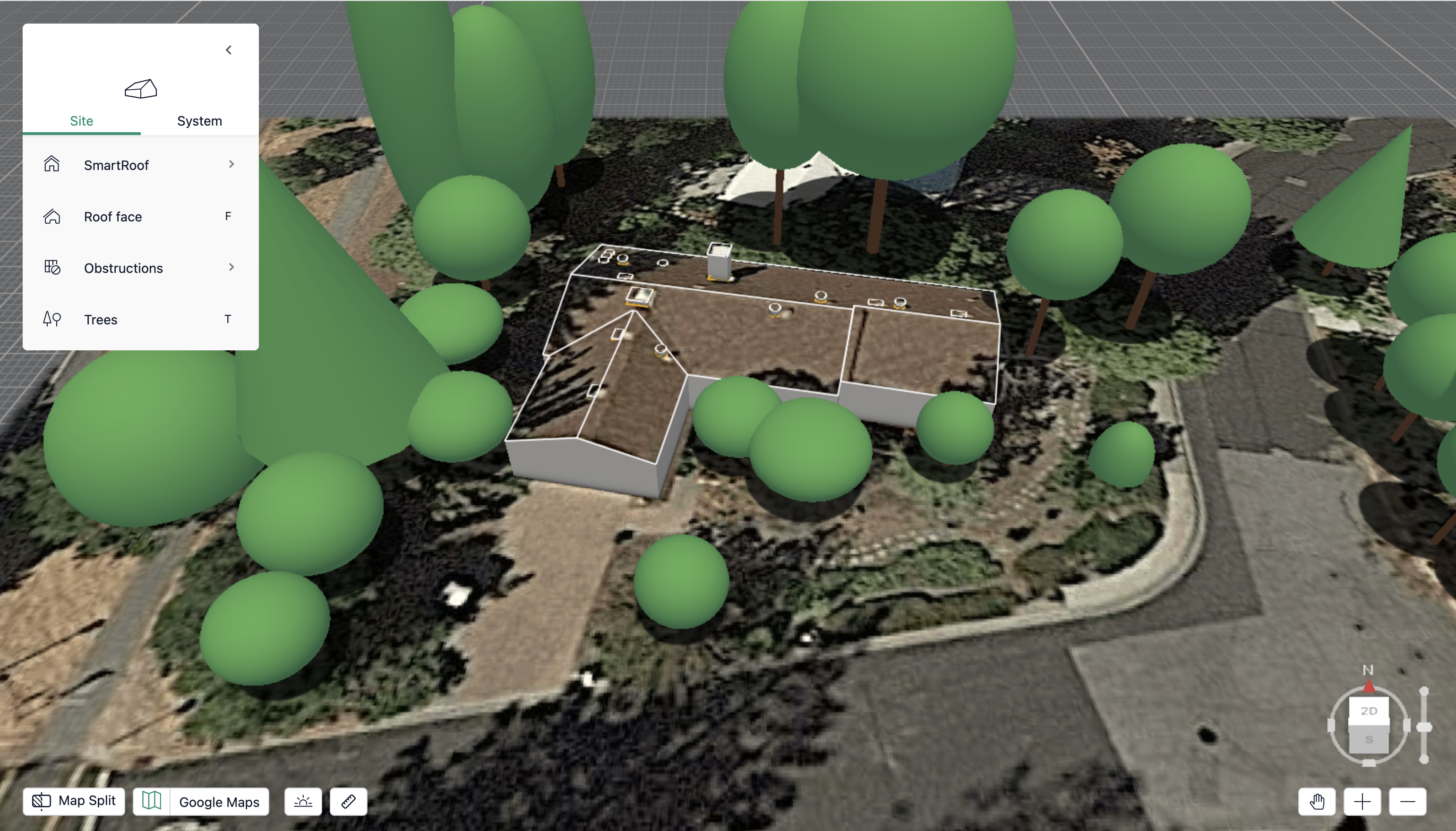
Considerations
- Consider using a webhook test site like https://webhook.site to verify that your webhook subscription is live.
Updated 4 months ago